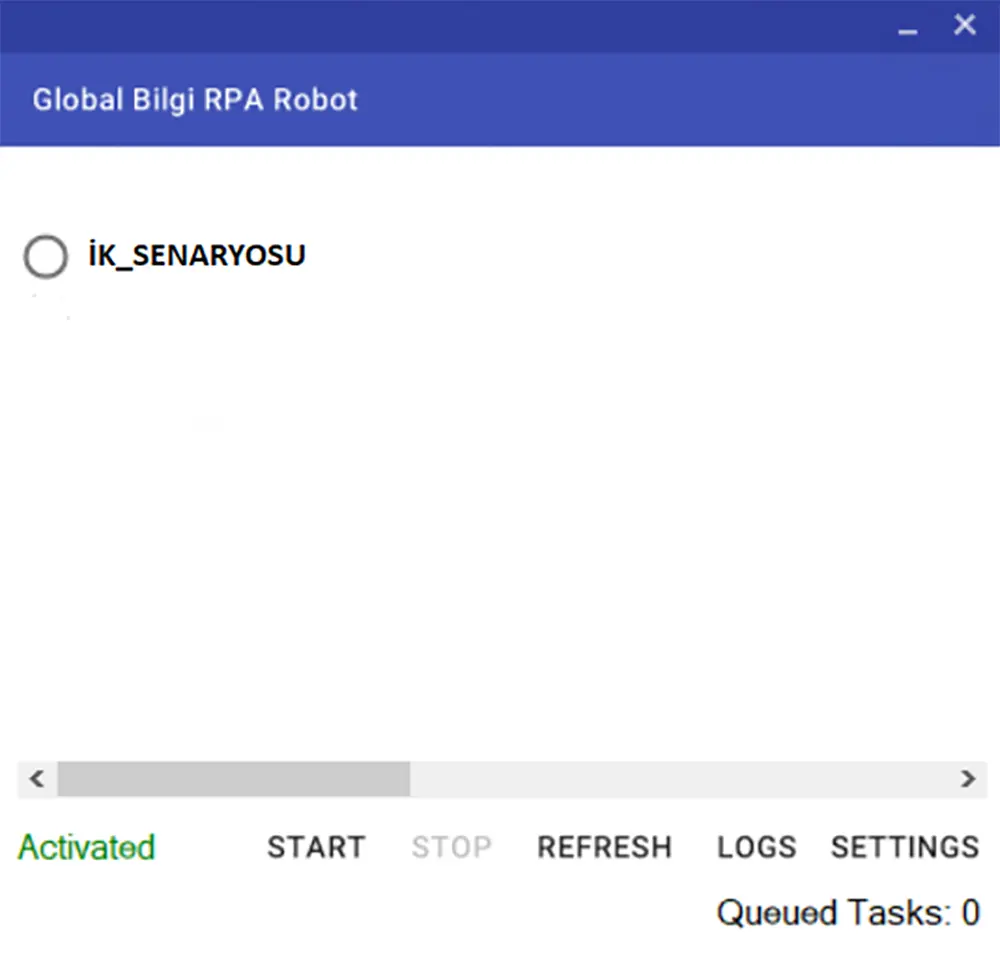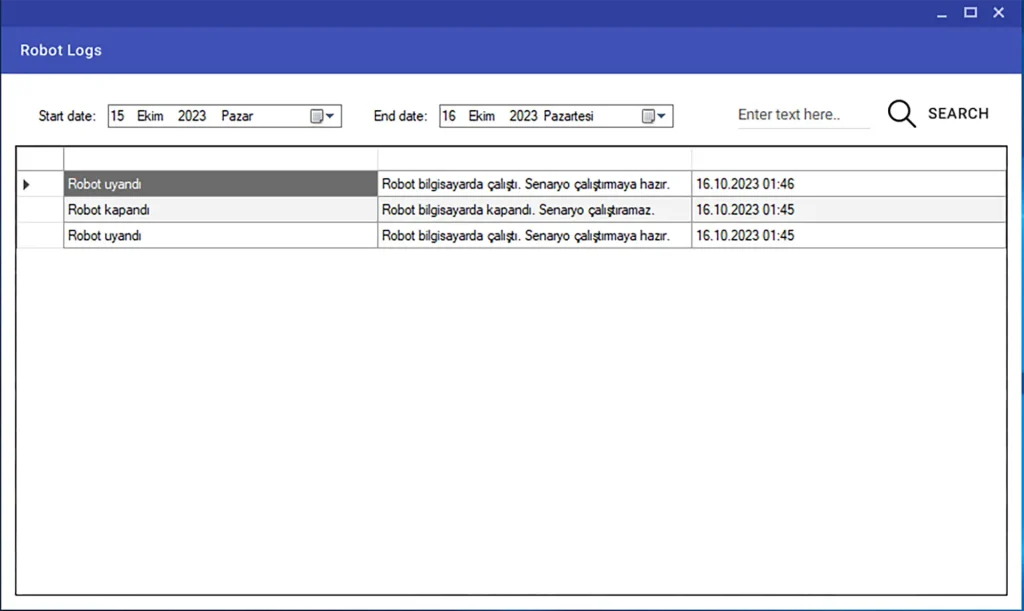Robot Application
Robot Application
Getting Started
Turkcell Global Bilgi RPA Robot is a module where you can run the scenarios and streams that you have designed and published in the studio environment through the robot. You can trigger your designs via the orchestrator or via the robot application.
After installing Turkcell Global Bilgi RPA Robot application on your computer, you can open it by clicking on it and trigger your scenarios.

Buttons and General Use
After the Turkcell Global Bilgi RPA Robot application is opened, you can see the active scenarios that are published and for which you are authorized. You can run the scenario by clicking the start button, you can stop it by clicking the stop button. If a change has been made in the scenarios for which you are authorized, you must click the Refresh button in order for these changes to be reflected in the robot application.
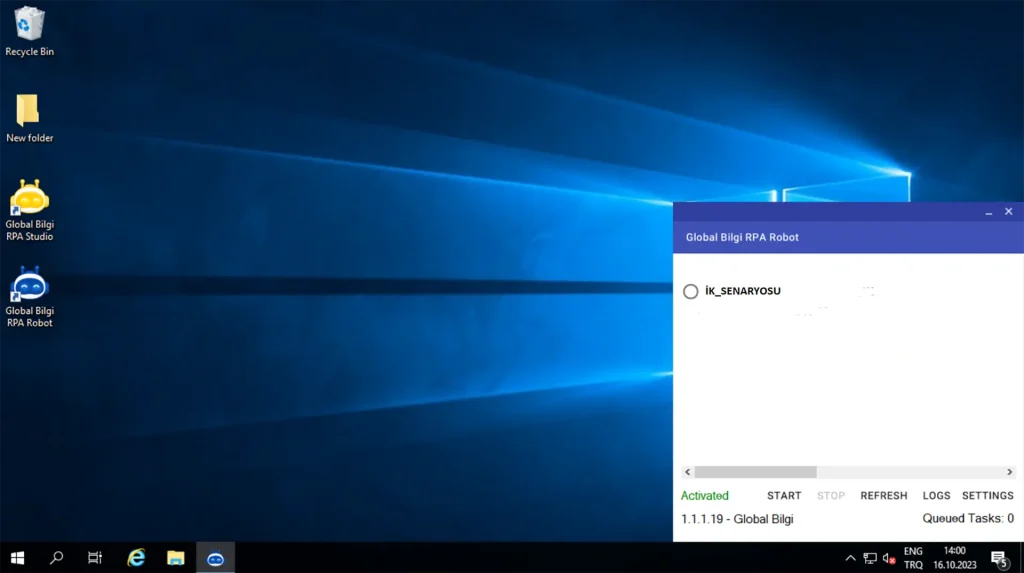
Settings
It is important that you click the Settings button and write the organization name, user name and password you used during registration in the relevant fields and save them.
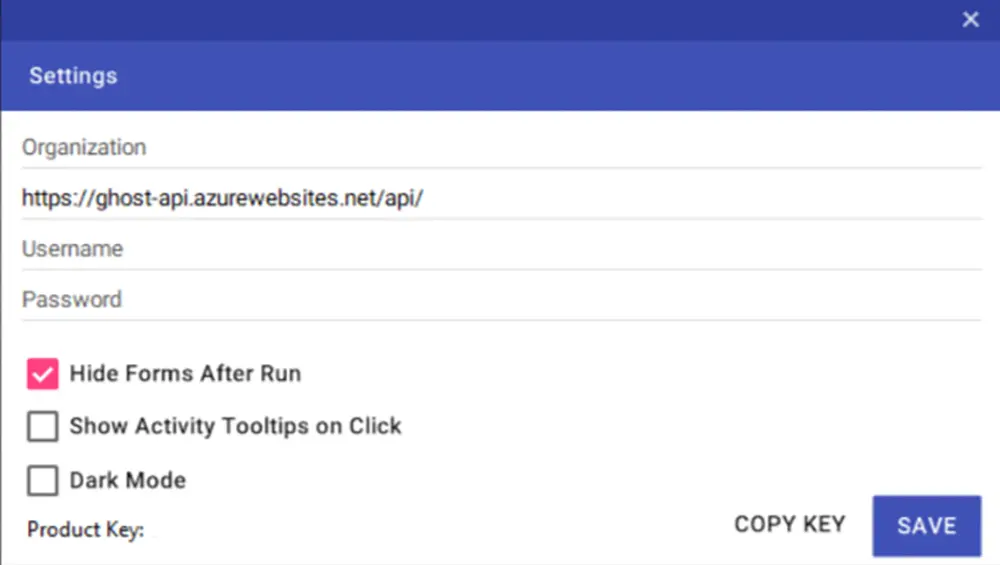
In order to activate the DarkMode feature of the application, after clicking the DarkMode option, the Save button must be clicked and the application must be closed and reopened.
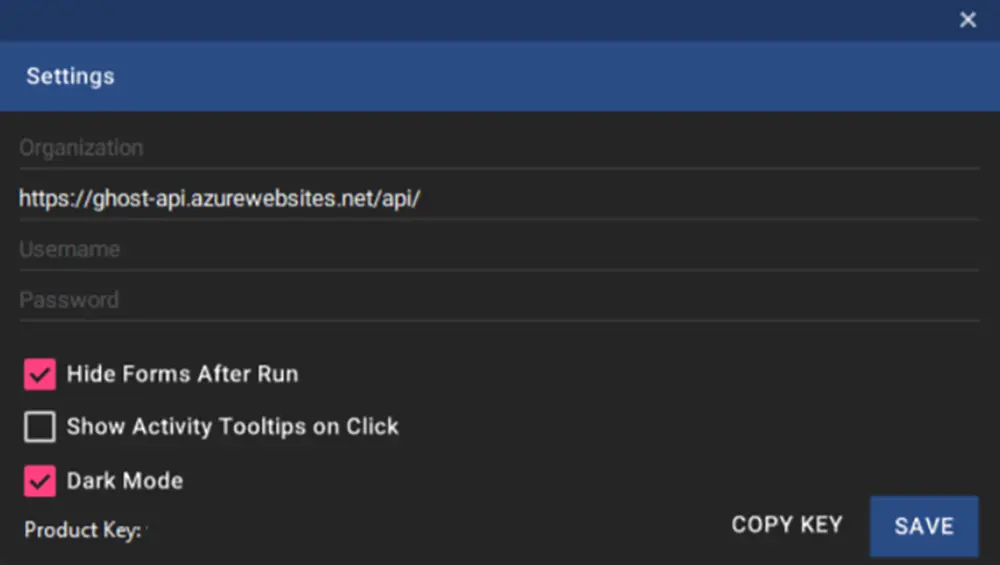
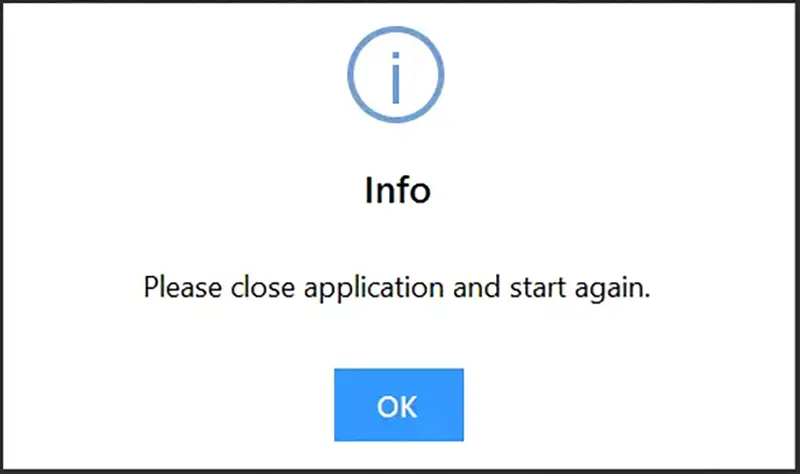
Robot Logs
By using the Logs button, you can follow all the movements of your robot (Robot woke up, Robot turned off, Stopped, Started etc.) on the drop-down list sequentially. You can use the “Start Date” and “End Date” options to select a date range, and filter the robot’s movements using the Enter Text Here field.